Breakaway¶
While the Canandmag ships with both a data port and solder pads for flexibility and reundancy, some users may wish to shorten the encoder or reduce entry points for debris. In these cases, we offer a way to permanently remove the data port easily to convert the encoder into a CAN-only mode.
Warning
This process is irreversible. Only do this if you are sure you will not use the 10 pin IDC connector in the future.
Items¶
Required items:
Canandmag
Sharp flush cutter
Safety glasses
(Optional) Vise or pliers
Note that safety glasses are not optional. Small pieces of plastic or PCB can go flying when cut, so please keep yourself safe and make sure that you and others around you are wearing safety glasses.
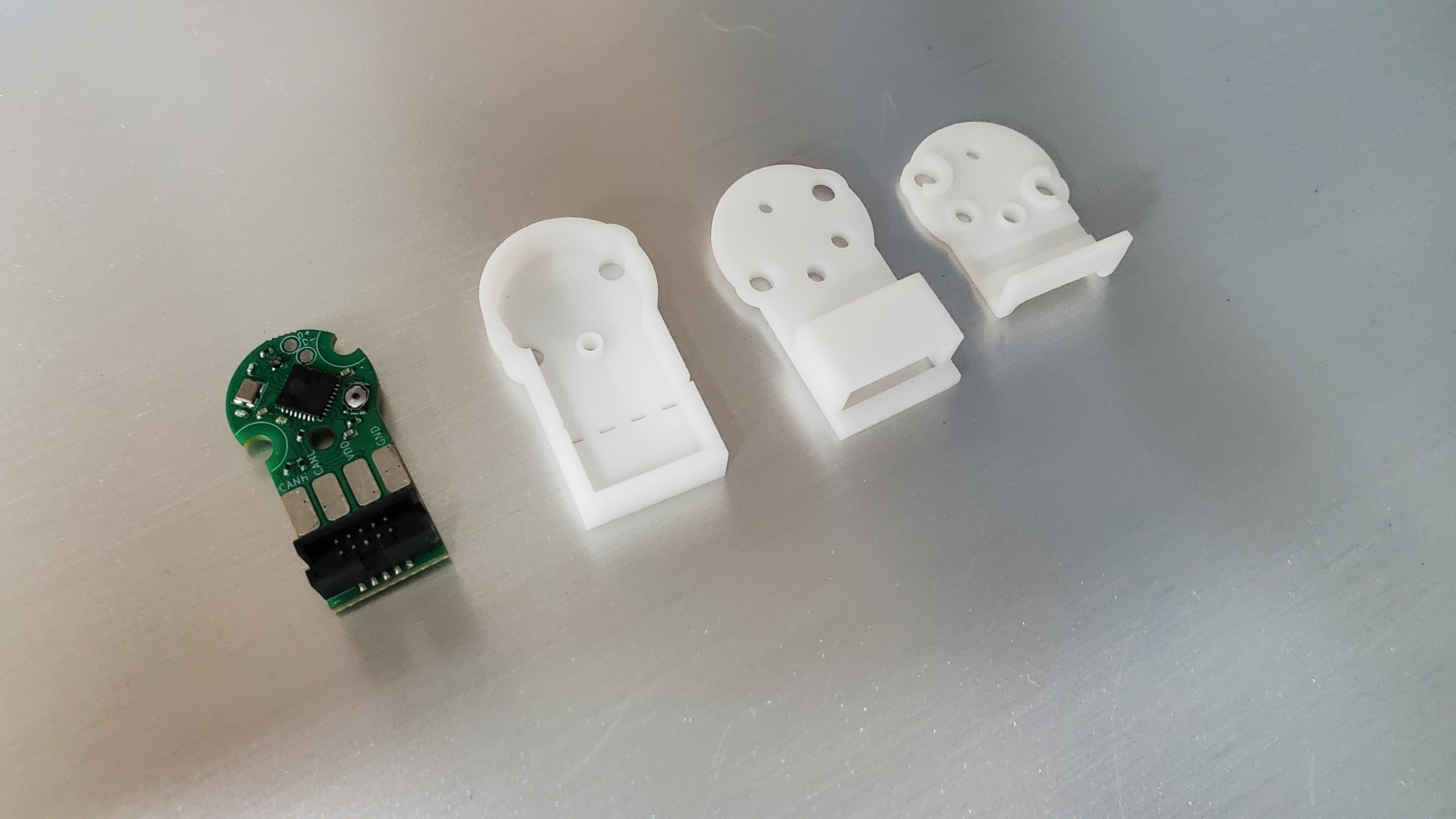
Step 1: Canandmag¶
First, we will trim the Canandmag.
Danger
Attempting to break apart the Canandmag by hand can cause permanent damage to the device. Always use a sharp pair of flush cutters to clip away the data port. Do not bend the Canandmag!
Postion the blade of the flush cutter directly over the center of the breakaway slots. Holding the encoder in pliers or (very gently!) in a vise is encouraged to stop the encoder from flying away after cutting.
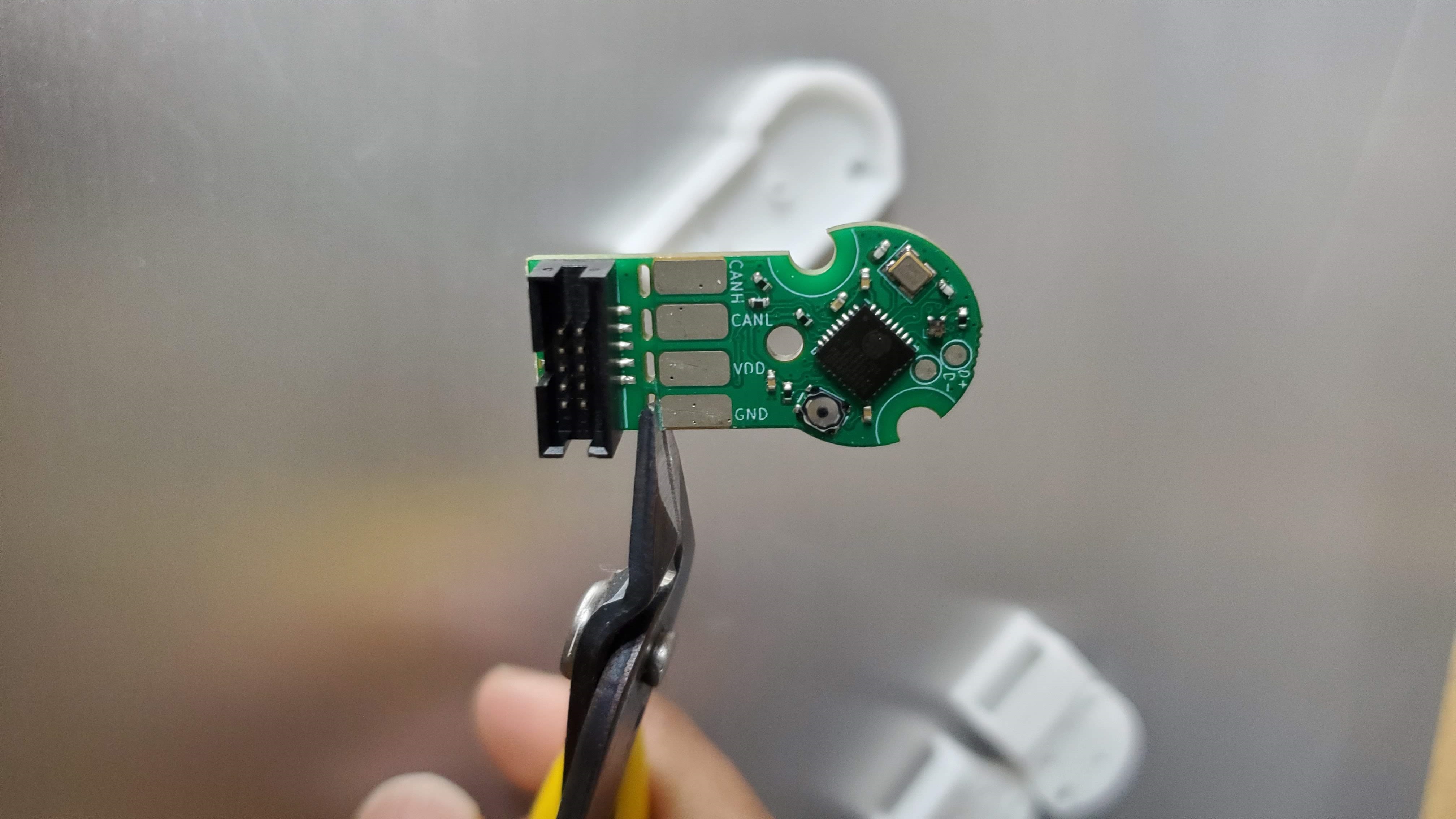
Firmly clip the Canandmag. It may take one cut per rib or fewer to break the Canandmag apart. Be mindful of flying offshoots during cutting!
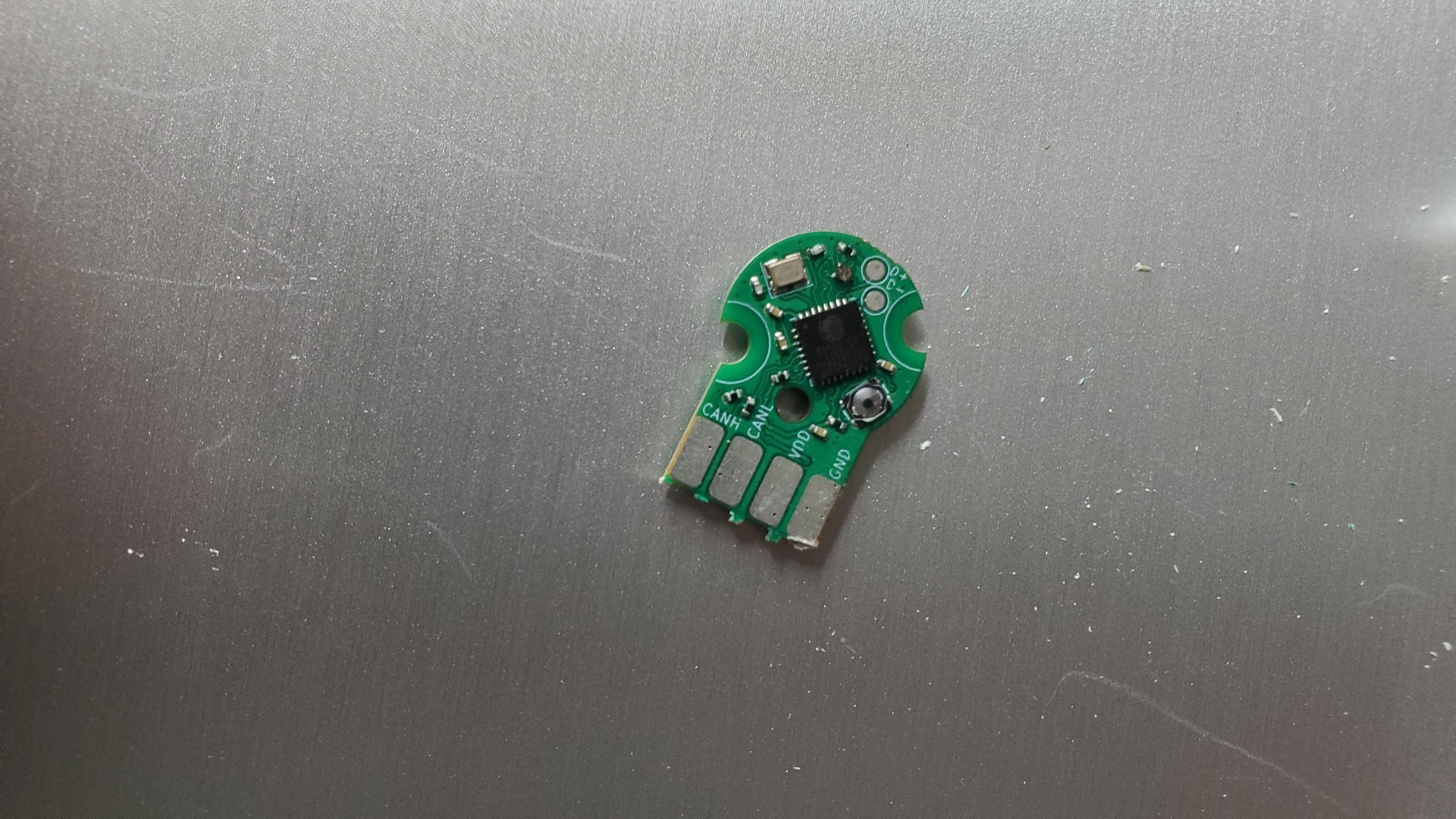
The Canandmag is now trimmed. Short stubs of ribs can be further trimmed with the flush cutters if desired.
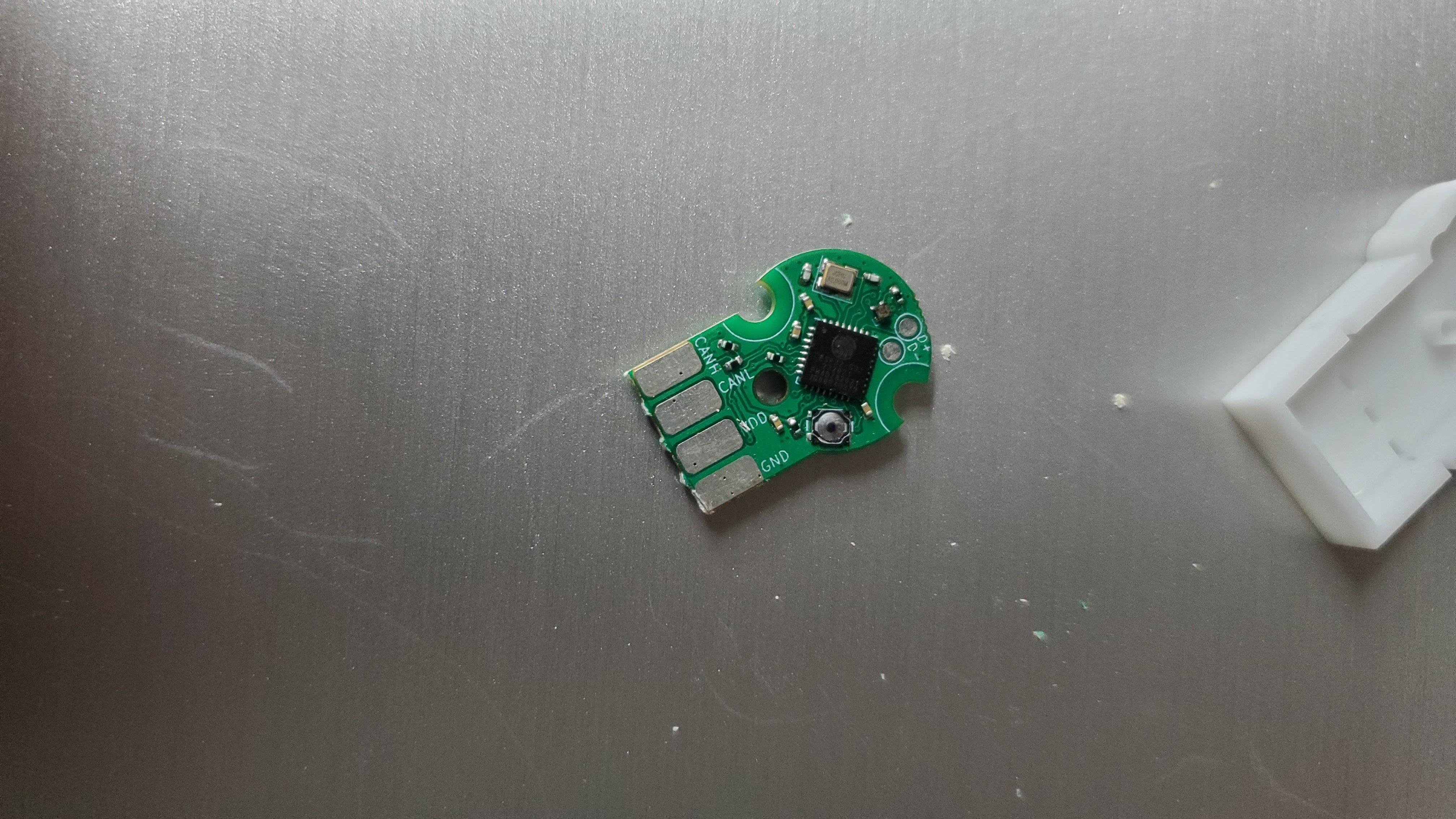
Step 2: Casing¶
Danger
Attempting to break apart the casing by hand can cause permanent damage to the device. Always use a sharp pair of flush cutters to clip away plastic. Do not bend the casing!
Postion the blade of the flush cutter directly over the center of the breakaway slots. Holding the casing in pliers or (very gently!) in a vise is encouraged to stop the plastic from flying away after cutting.

Firmly clip the casing. It may take one cut per rib or fewer to break the casing apart. Be mindful of flying offshoots during cutting!

Stubs of ribs can be further trimmed with the flush cutters if desired.
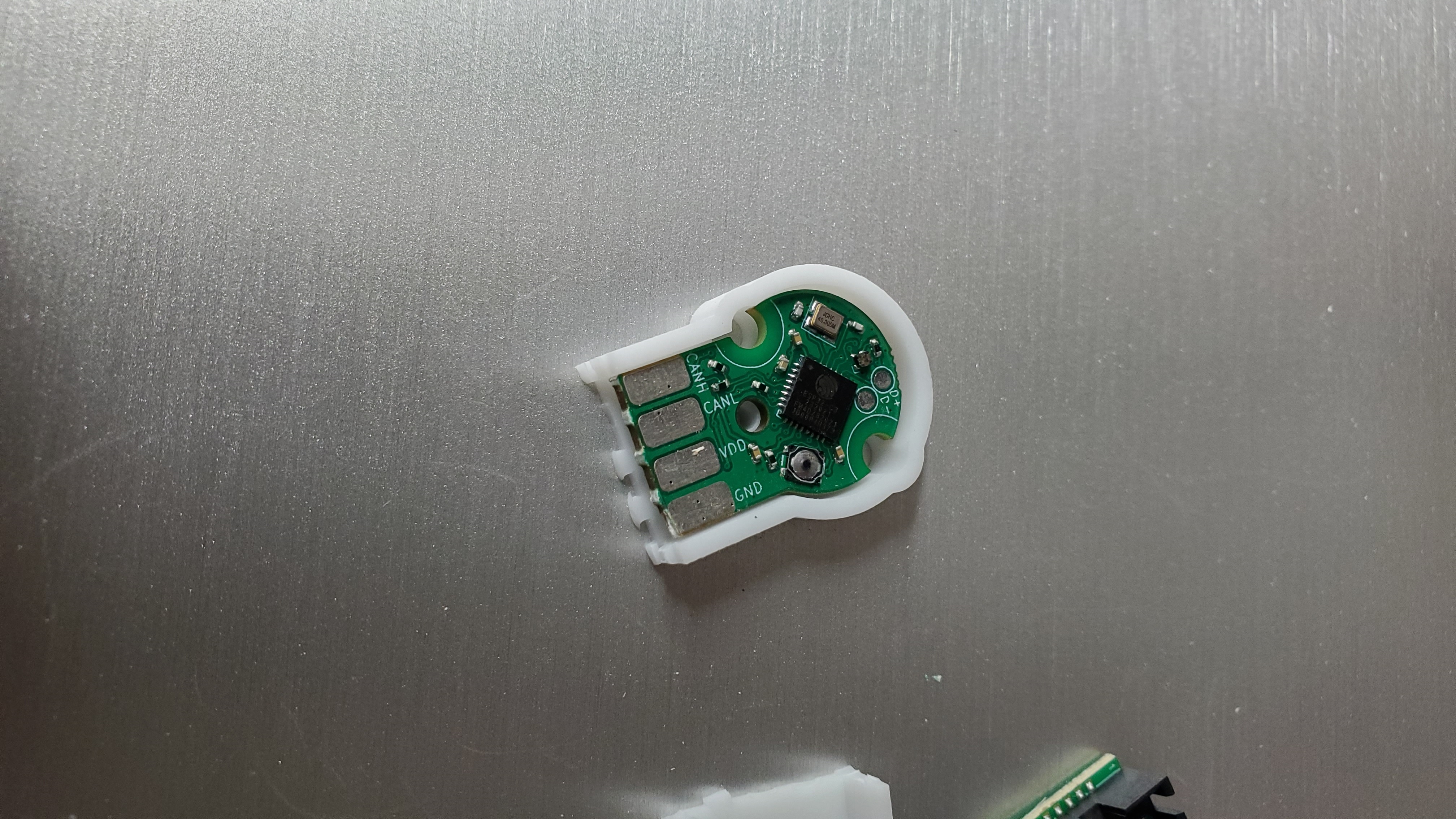
The shorter casing lid should now fit onto the Canandmag.

Your Canandmag has now been converted into CAN-only operation.